Viewing wholesalers' replies
To see your wholesaler's most recent outcome report for the current order file, press the button assigned to the Order program. If you don't know which button this is, or you want to look at the outcome report for another order file, pick the View reply tool from the File menu: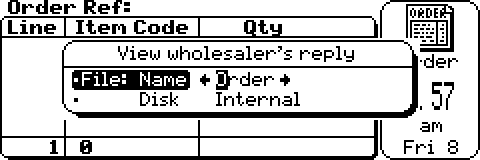
The above dialog box initially suggests viewing the most recent reply for the current order file. Use the arrow keys to rotate the selection through other available replies, or press Tab to reveal all files. When you close the dialog box (by pressing Enter) you should see a screen like this: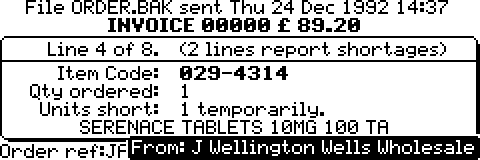
The button assigned to the Order program may now be used to switch back to your next order for this file, alternatively pick the Open or the View reply tool under the File menu to choose any order file or outcome report.
The framed window's lower pane shows a single order line, including its stock availability where the relevant information was received from your wholesaler. Where shortages have been reported, the pane is pre-set to show the first shortage. You may scroll through the order:
- to the next line with each press of Down Arrow,
- to the previous line with each press of UpArrow,
- to the next shortage with each Tab or Right Arrow,
to the previous shortage with each Shift+Tab or Left Arrow.
The Order program will display whatever reply data is available. Shortages are described as “temporary” unless the wholesaler has given more specific information such as “to follow” (on a back order when next in stock), “manufacturer cannot supply” or “not on our file”.
The line immediately above the framed window indicates how much information on shortages is available. In the previous figure this line shows a message from the wholesaler's software reporting that this order was valued and invoiced whilst you were on-line, so we deduce that the shortage report is complete. Some other messages you may see on this line are explained in the following table:
| Reply cut off after line i Due to disconnection, information on shortages is only available up to line i inclusive. However, you should assume that your wholesaler's software continued to process the order. |
| Invalid Access Code (or similar message) This type of message is sent by your wholesaler's software when it could not process your order for the reason stated. Please query this with your wholesaler's staff, who will usually be able to resolve the matter without you retransmitting the order. |
| Stock check abandoned Your wholesaler's software felt you would be subjected to unreasonable delay whilst it attempted to complete checking stock availability. You should assume that your order will be processed as soon as possible. In this instance the Series 3 may be able to display information on shortages up to an unspecified line number. |
| Stock not checked Your wholesaler's software was not able to check stock availability whilst you were on-line. You should assume that your order will be processed as soon as possible. In this instance the Series 3 cannot display any information on shortages. |
| Outcome unknown Due to disconnection during the critical Awaiting reply state the Series 3 cannot confirm that your wholesaler's software has a record of this order. Please query this with your wholesaler's staff, as it may be necessary to retransmit the order (though this is unlikely if you know you caused the disconnection). |